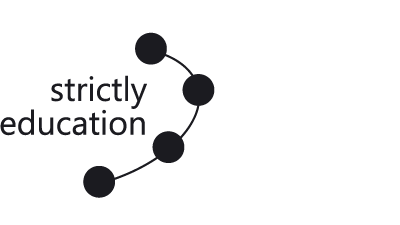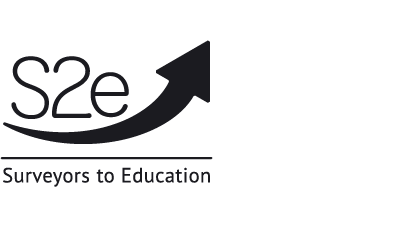If you’ve seen the recent whodunnit show “Only Murders in a Building” you’ll know that you don’t have to be a professional to launch your very own Podcast show.

Your podcast might not be an entertaining murder mystery, but with good equipment, a scripted plan and a catchy (searchable) title, you can launch your very first podcast in no time.
This step-to-step guide will walk you through the planning, recording, publishing, and promoting a successful podcast.
How to start a podcast in 5 simple steps
Step 1: Develop a podcast concept
Identify your audience and choose a topic that your listeners or potential customers will find interesting and valuable.
Choose a format for your show which will make your podcast look more professional and help you structure your content in later stages. For example:
Monologue Podcast – talk about your expertise and experiences
Co-hosted Podcast – invite a subject expert to talk about your products or services
Panel discussion Podcast – Group discussion on a subject
Interview-based Podcast – Interview a happy customer
Storytelling Podcast – Narrate an interesting story with sound
Try and keep the length of your podcast to under 30 minutes and be consistent with your timelines so your audience know when to expect the next one
Write a script with intro music, welcome, interview and a clear call-to-action
Give your podcast a clear and descriptive name
Step 2: Podcast recording equipment and software
The great thing about launching a podcast is that it’s relatively inexpensive. As a beginner you can simply start with a quiet room and recording from your smartphone with the help from a recording application like PodBean. Platforms like PodBean provide you with a professional audio recorder app (free & paid) so you can record, produce and launch your podcast – all from your mobile phone.
Another free alternative is to record a podcast on Zoom with a quality microphone, computer or smartphone and a great pair of headphones.
Equipment essentials
A sound-proof (or at least distraction-free) recording space
Laptop or desktop computer (need sufficient RAM to run and manage recordings and have a USP port to plug in gear)
Podcast camera or webcam for video Podcasts
Noise-cancelling headphones with USB plug-in-play option
Podcast recording software – for example Audacity, PodBean, Zoom, GarageBand, Skype or Riverside.fm.
Step 3: Record your first episode
The best way to jump straight into recording your podcast is to write a bulleted outline or script for your show. Be sure not to read the script line for line or it will sound like you are reading a story instead of having a conversation with a co-host or fictional persona (target customer).
Set up your equipment in a quiet environment and do a test run to ensure you are recording the best audio quality possible. It’s also very important to stay hydrated during your recording so have glass of water of coffee nearby. Don’t focus so much on mistakes or silences as you’ll have plenty of time to edit your podcast at a later stage.
Step 4: Edit and upload your podcast
Now that you have recorded your episode, it’s time to edit and turn your masterpiece into a podcast. Editing with podcast recording software will allow you to get rid of awkward pauses, extra words, long silences, or stutters and make it look like a professional podcast. Professional software will give you added benefits like storage, background tracks sound effects, automatic tone adjustment to help you get as creative as you want.
Now is also the time to create a podcast introduction, theme song using royalty free music, cover artwork and podcast description for a more professional look and feel.
Step 5: Publish and promote
Now that you have a podcast episode, your podcast is ready to be submitted to Spotify, Apple Podcasts or Google Podcast. Getting your podcast listed in podcast directories is an important marketing strategy to ensure your listeners find you. Other strategies to promote your podcast include:
Share your podcast on your blog or submit your episode to industry related blogs
Post on social media and join industry related Facebook groups to get your content out there
Share your podcast with customers on your newsletter
Advertise to promote your show.
Waypoint Digital Marketing
If you’re looking to start a podcast for your business and require tailored video and audio content, please get in touch by calling 01962 862760 or emailing [email protected].