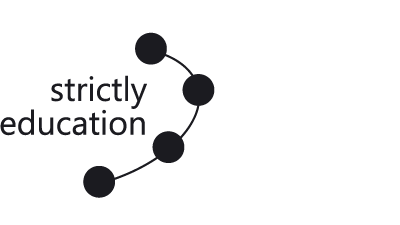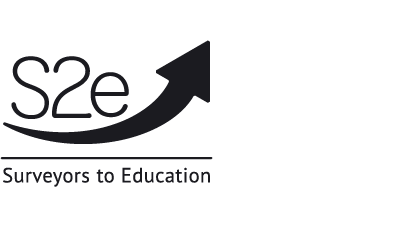Social media is an ever changing world. Each time you login you never know what changes you might be greeted with, whether it is a new interface, or the way you update your status may have completely changed!
And to make life even more confusing, each platform has its own way of enabling you to engage with your audience. As discussed in previous blogs successful social media is all about engaging and not just posting content, therefore keeping on top of the methods of engagement is key.
For business to business (B2B) marketing, LinkedIn is an important social media platform and one which has traditionally not been straightforward for a businesses to engage with other business audiences.
For example, you can reply to a post on your page as your business, but the ability to comment, share or like someone else’s post whilst acting as your business has not been possible.
The introduction of community hashtags
You may have noticed recently, when logging into your company LinkedIn page, that LinkedIn prompts you to add community hashtags and wondered what that is all about! Obviously, hash tagging your posts is of the upmost importance so your posts can get discovered, but now the humble hashtag is taking centre stage on LinkedIn, as this is where you get to engage business to business.
By creating community hashtags as a business, you will then be presented with a feed of all the posts using those hashtags and this is where the exciting part happens – you can now reshare, comment and like all these posts as your business, gaining further exposure for your page!
Unfortunately, there is a limit to how many hashtags you can follow, with LinkedIn only enabling you to add three hashtag topics which are relevant to your page, so you can see and respond to these in the hashtag feed – so choose wisely!
However, you can add and remove LinkedIn community hash tages, so if you don’t get much from your initial choices, you can go back, edit your hashtags and find more content relevant to your company and industry.
Waypoint Digital Marketing
If you would like to discuss how social media can benefit your business and the best strategy for getting set up on social media, please get in touch by calling 01962 862760 or emailing [email protected].